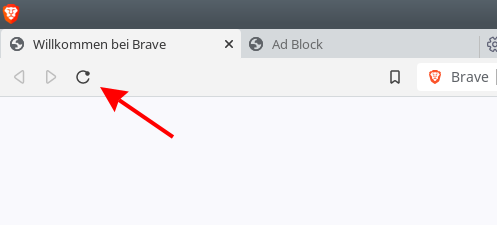01Step
Launch your browser and go to the page for which you want to disable the ad blocker.
At the top right you will find an icon with three bars. Press it with the left mouse button. Now a menu box will open.
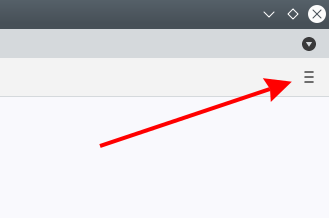
02Step
Now select the "Brave ad blocker" menu item and click it with the left mouse button. A new window will open.
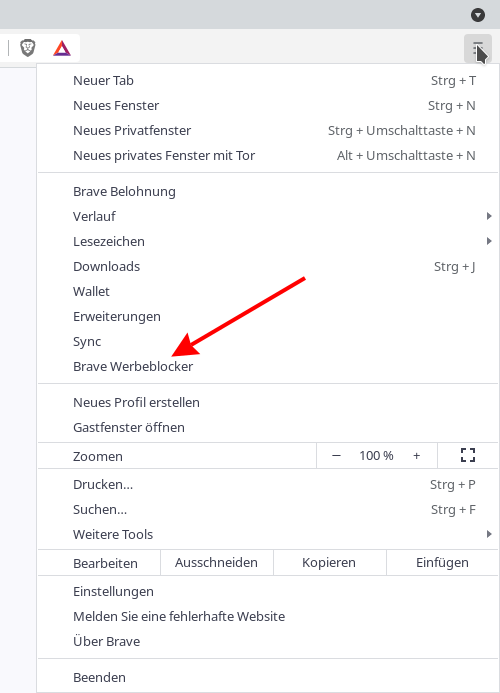
03Step
You are now in your filter setting.
There you select your ad blocker like Adblock, AdGuard etc.. EasyList Germany" is activated by default.
To turn off the filter, go to the blue box with your mouse and press the left mouse button on it. The box will gray out. Your advertising filter is now disabled.
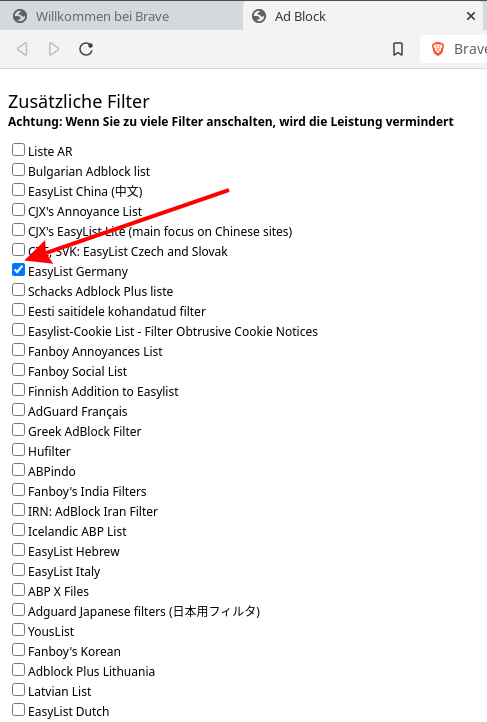
04Step
Now that you have disabled your ad blocker, you should reload the web page.
To do this, either go to the top left of the address bar and click the refresh arrow or press the "F5" key on your keyboard.