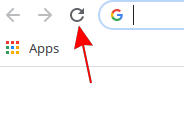01Step
Open your Google Chrome browser. Go to the icon with the three small dots in the upper right corner. Click the dots with the left mouse button. Then the menu will open.
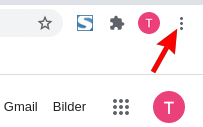
02Step
In the opened menu look for "More tools". Move the mouse cursor over it so that the menu window expand
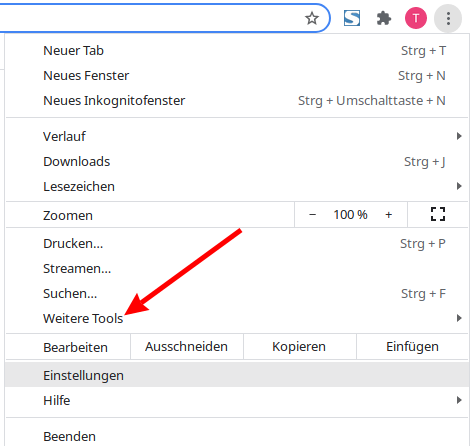
03Step
Move the mouse pointer to the newly opened menu. Here press "Extensions".
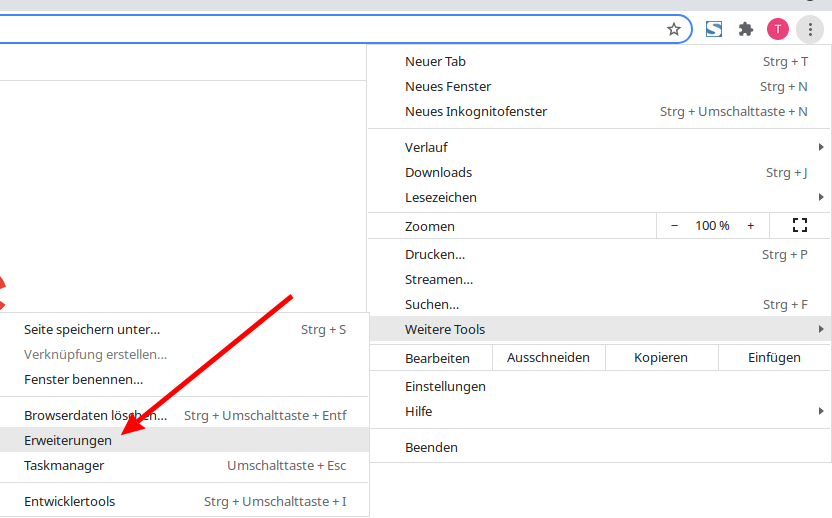
04Step
Now you will see your installed extensions. Find your adblocker and move the blue dot of the bar to the left to disable it.
To reactivate your adblocker later, repeat the steps up to here and move the grayed out dot to the right.
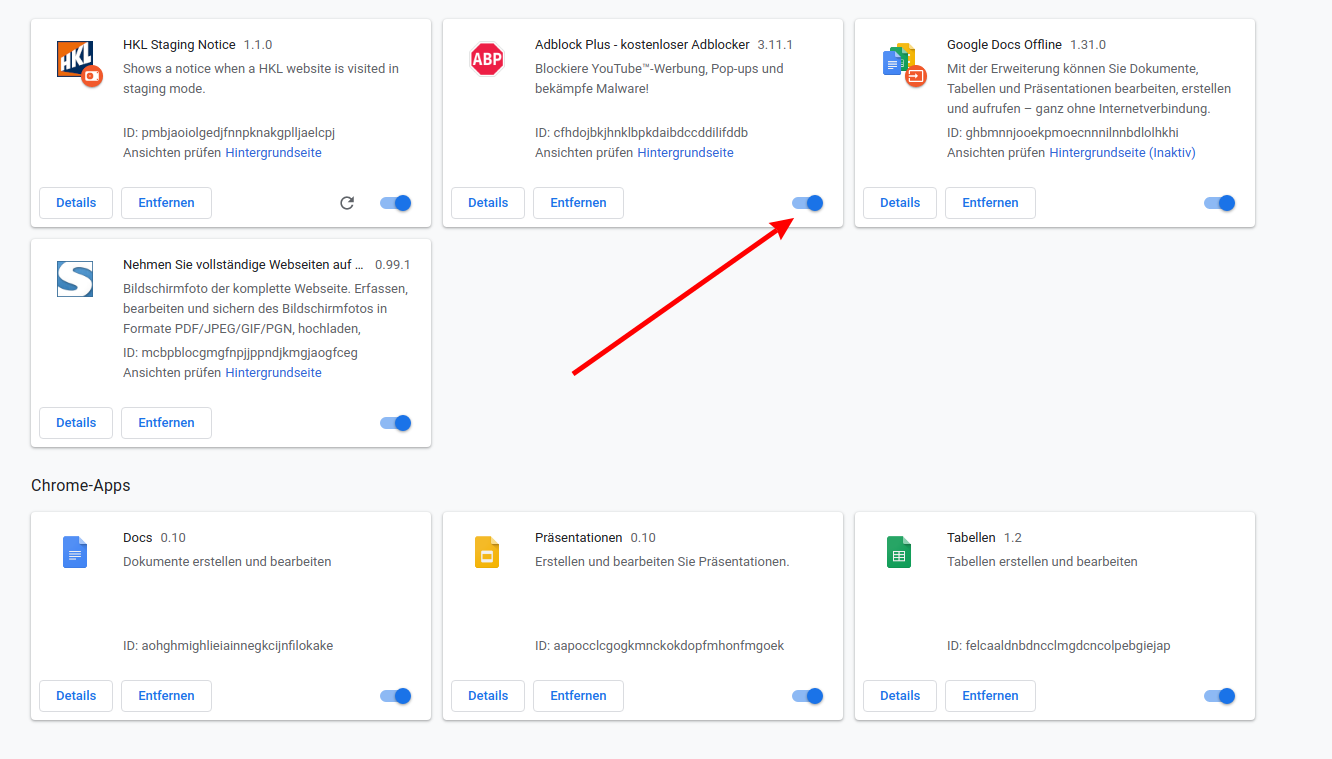
05Step
Now your ad filter is disabled.
To be sure, refresh your browser once with the button at the top left of the address bar or with the F5 key on your keyboard. Now you should be able to view all blocked content.