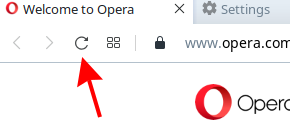Your browser offers two ways
First variant
01Step
In your browser, go to the small blue shield icon in the top right corner and press the left mouse button on it.
This will open a small sub-window to the instant option of the ad-blocker.
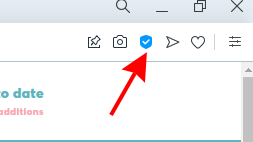
02Step
Now you are in "Privacy Protection".
Here you go to the blue bars of "block ads" and "block trackers" and press on them with the left mouse button. This will disable them. Now you will see the blocked content.
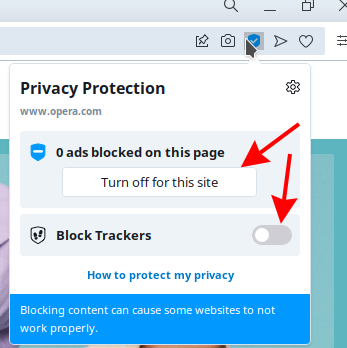
03Step
To be safe, refresh your browser. To do this, press the small refresh arrow next to the address bar in the upper left corner or the F5 key on your keyboard.
Now you can see all the content on your desired page.
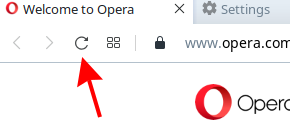
Second variant
01 Step
Go to the gear wheel on the left side of the browser border and press the left mouse button on it.
This will take you to the settings
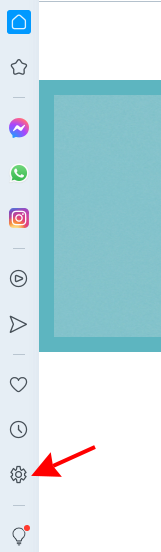
02 Step
Now a new window has opened. Go to "Advanced" in the navigation on the left and open the tab. Under it you will find the item "Privacy & Security". Go to it.
Now you will see the category "Privacy protection". Left click on the blue bars at "Block ads and surf the web up to three times faster" and "Block trackers". The blue bars will be grayed out.
Now the ad blocker and tracker are offline and you can see content on the page without restrictions.
Translated with www.DeepL.com/Translator (free version)
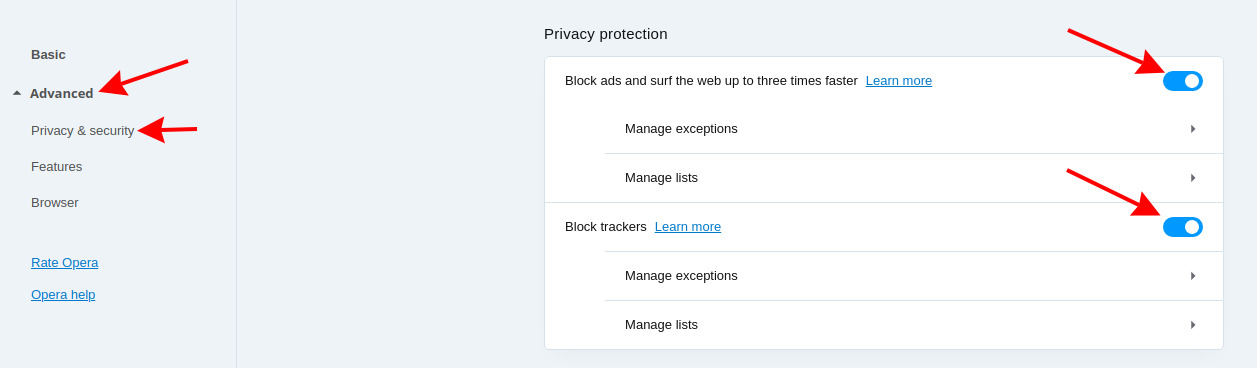
03 Step
Refresh your browser by pressing the small refresh arrow next to the address line in the upper left corner or by using the "F5" key on your keyboard.
Now you can view all content on this page without any restrictions.