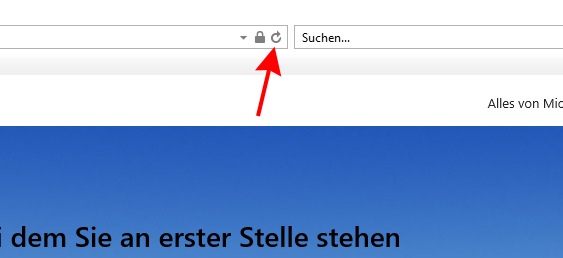01Step
Start your browser and go to the page for which you want to disable the ad filter. Left-click the gear icon in the upper right corner.
This will open a menu box. Select "Manage add-ons" with the left mouse button. A new window opens.
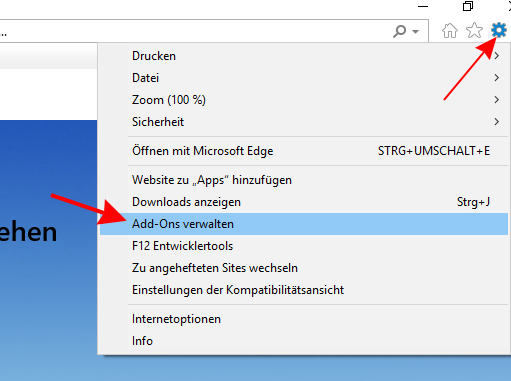
02Step
Now go to "Toolbars and Extensions" on the left. Here you will see all the installed extensions of your browser.
Select your ad blocker (Adblock Plus®, uBlock Origin, Ghostery®, Guardian™, No-Adblock etc.) from the list. Press the "disable" button with the left mouse button at the bottom right corner.
Now close the window.
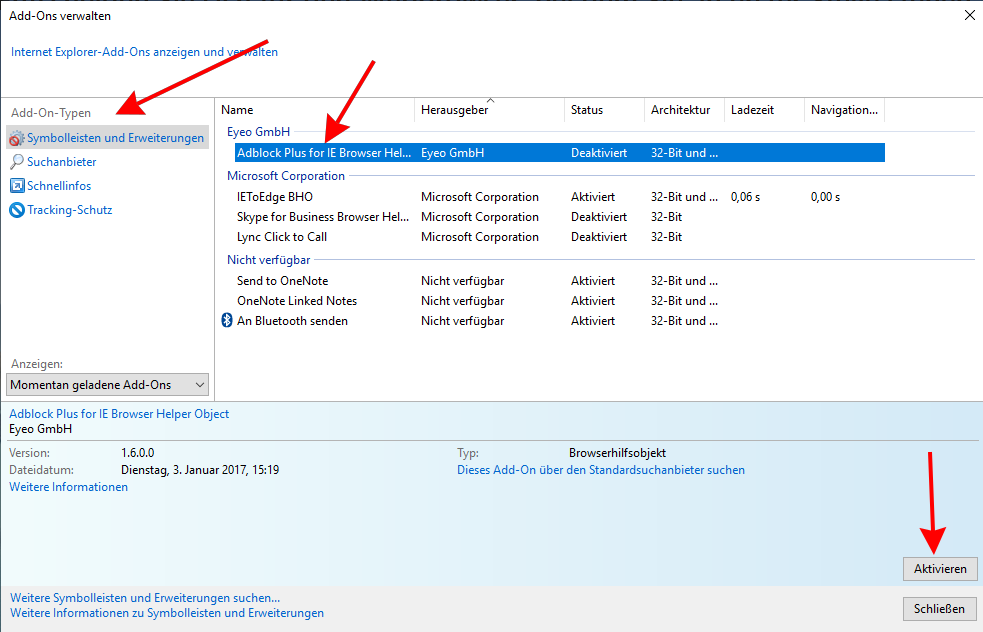
03Step
Now your ad filter is disabled.
Now refresh your browser for the change to take effect. To do this, either go to the Refresh arrow at the top center between the address and search bar or press the "F5" key on your keyboard.